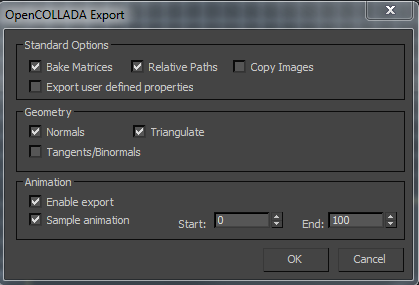Thanks Idris!
As for the Blender Exporter, I'm presented with this scene file with some hints and the geo file is larger than the bone animation counterpart with no .anim file. (19mb, 198 frames, ~1.5k polys)
Code:
<Model name="soldier2" geometry="models\soldier2\soldier2.geo">
<!-- Morph targets: "Key.001" "Key.002" "Key.003" "Key.004" "Key.005" "Key.006" "Key.007" "Key.008" "Key.009" "Key.010" "Key.011" "Key.012" "Key.013" "Key.014" "Key.015" "Key.016" "Key.017" "Key.018" "Key.019" "Key.020" "Key.021" "Key.022" "Key.023" "Key.024" "Key.025" "Key.026" "Key.027" "Key.028" "Key.029" "Key.030" "Key.031" "Key.032" "Key.033" "Key.034" "Key.035" "Key.036" "Key.037" "Key.038" "Key.039" "Key.040" "Key.041" "Key.042" "Key.043" "Key.044" "Key.045" "Key.046" "Key.047" "Key.048" "Key.049" "Key.050" "Key.051" "Key.052" "Key.053" "Key.054" "Key.055" "Key.056" "Key.057" "Key.058" "Key.059" "Key.060" "Key.061" "Key.062" "Key.063" "Key.064" "Key.065" "Key.066" "Key.067" "Key.068" "Key.069" "Key.070" "Key.071" "Key.072" "Key.073" "Key.074" "Key.075" "Key.076" "Key.077" "Key.078" "Key.079" "Key.080" "Key.081" "Key.082" "Key.083" "Key.084" "Key.085" "Key.086" "Key.087" "Key.088" "Key.089" "Key.090" "Key.091" "Key.092" "Key.093" "Key.094" "Key.095" "Key.096" "Key.097" "Key.098" "Key.099" "Key.100" "Key.101" "Key.102" "Key.103" "Key.104" "Key.105" "Key.106" "Key.107" "Key.108" "Key.109" "Key.110" "Key.111" "Key.112" "Key.113" "Key.114" "Key.115" "Key.116" "Key.117" "Key.118" "Key.119" "Key.120" "Key.121" "Key.122" "Key.123" "Key.124" "Key.125" "Key.126" "Key.127" "Key.128" "Key.129" "Key.130" "Key.131" "Key.132" "Key.133" "Key.134" "Key.135" "Key.136" "Key.137" "Key.138" "Key.139" "Key.140" "Key.141" "Key.142" "Key.143" "Key.144" "Key.145" "Key.146" "Key.147" "Key.148" "Key.149" "Key.150" "Key.151" "Key.152" "Key.153" "Key.154" "Key.155" "Key.156" "Key.157" "Key.158" "Key.159" "Key.160" "Key.161" "Key.162" "Key.163" "Key.164" "Key.165" "Key.166" "Key.167" "Key.168" "Key.169" "Key.170" "Key.171" "Key.172" "Key.173" "Key.174" "Key.175" "Key.176" "Key.177" "Key.178" "Key.179" "Key.180" "Key.181" "Key.182" "Key.183" "Key.184" "Key.185" "Key.186" "Key.187" "Key.188" "Key.189" "Key.190" "Key.191" "Key.192" "Key.193" "Key.194" "Key.195" "Key.196" "Key.197" -->
<Mesh name="soldier2" material="models\soldier2\soldier2.material.xml" batchStart="0" batchCount="1902" vertRStart="0" vertREnd="1898" />
</Model>
<!-- Morph targets: "Key.001" "Key.002" "Key.003" "Key.004" "Key.005" "Key.006" "Key.007" "Key.008" "Key.009" "Key.010" "Key.011" "Key.012" "Key.013" "Key.014" "Key.015" "Key.016" "Key.017" "Key.018" "Key.019" "Key.020" "Key.021" "Key.022" "Key.023" "Key.024" "Key.025" "Key.026" "Key.027" "Key.028" "Key.029" "Key.030" "Key.031" "Key.032" "Key.033" "Key.034" "Key.035" "Key.036" "Key.037" "Key.038" "Key.039" "Key.040" "Key.041" "Key.042" "Key.043" "Key.044" "Key.045" "Key.046" "Key.047" "Key.048" "Key.049" "Key.050" "Key.051" "Key.052" "Key.053" "Key.054" "Key.055" "Key.056" "Key.057" "Key.058" "Key.059" "Key.060" "Key.061" "Key.062" "Key.063" "Key.064" "Key.065" "Key.066" "Key.067" "Key.068" "Key.069" "Key.070" "Key.071" "Key.072" "Key.073" "Key.074" "Key.075" "Key.076" "Key.077" "Key.078" "Key.079" "Key.080" "Key.081" "Key.082" "Key.083" "Key.084" "Key.085" "Key.086" "Key.087" "Key.088" "Key.089" "Key.090" "Key.091" "Key.092" "Key.093" "Key.094" "Key.095" "Key.096" "Key.097" "Key.098" "Key.099" "Key.100" "Key.101" "Key.102" "Key.103" "Key.104" "Key.105" "Key.106" "Key.107" "Key.108" "Key.109" "Key.110" "Key.111" "Key.112" "Key.113" "Key.114" "Key.115" "Key.116" "Key.117" "Key.118" "Key.119" "Key.120" "Key.121" "Key.122" "Key.123" "Key.124" "Key.125" "Key.126" "Key.127" "Key.128" "Key.129" "Key.130" "Key.131" "Key.132" "Key.133" "Key.134" "Key.135" "Key.136" "Key.137" "Key.138" "Key.139" "Key.140" "Key.141" "Key.142" "Key.143" "Key.144" "Key.145" "Key.146" "Key.147" "Key.148" "Key.149" "Key.150" "Key.151" "Key.152" "Key.153" "Key.154" "Key.155" "Key.156" "Key.157" "Key.158" "Key.159" "Key.160" "Key.161" "Key.162" "Key.163" "Key.164" "Key.165" "Key.166" "Key.167" "Key.168" "Key.169" "Key.170" "Key.171" "Key.172" "Key.173" "Key.174" "Key.175" "Key.176" "Key.177" "Key.178" "Key.179" "Key.180" "Key.181" "Key.182" "Key.183" "Key.184" "Key.185" "Key.186" "Key.187" "Key.188" "Key.189" "Key.190" "Key.191" "Key.192" "Key.193" "Key.194" "Key.195" "Key.196" "Key.197" -->
<Mesh name="soldier2" material="models\soldier2\soldier2.material.xml" batchStart="0" batchCount="1902" vertRStart="0" vertREnd="1898" />
</Model>
EDIT: Found some related threads
viewtopic.php?f=1&t=1460#p7884